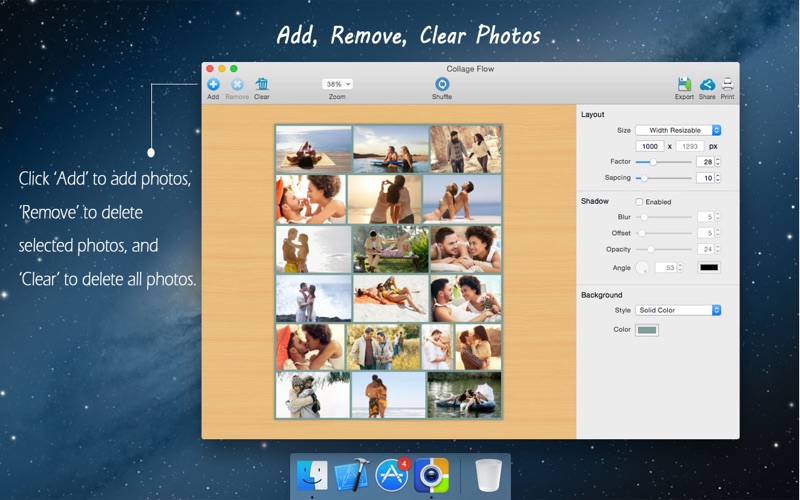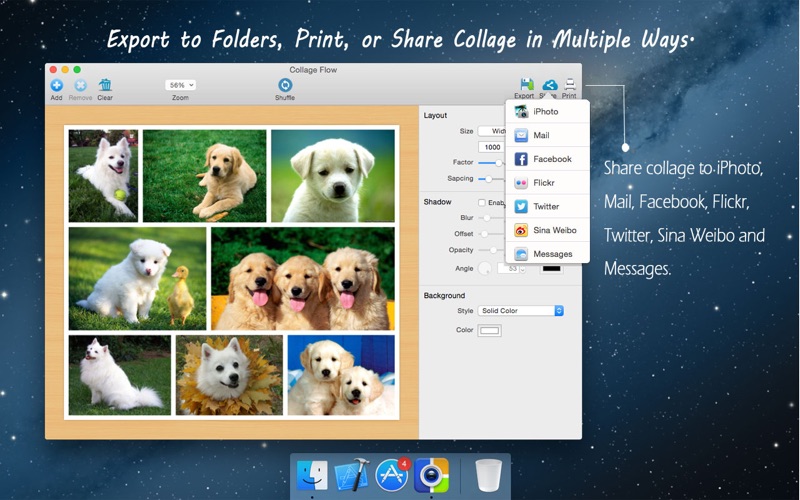Collage Flow recognizes orientations of all your photos. Each photo will be completely displayed in a collage.
Collage Flow offers a superior experience than ever to create photo collages, for it will not cut off any part of your photo. Just add a few photos, set ‘Layout’, ‘Shadow’ and ‘Background’ quickly, and click ‘Shuffle’ to get new layouts easily.
With a few seconds, you are able to share the collage with friends via diverse ways in the app.
* Powerful recognition of photo orientation
Collage Flow is able to preserve the aspect ratio of each photo. Both portrait and landscape photos will be kept complete in collage.
* Customizable size & spacing
- Customize Width or Height of the collage freely, and the final size will be calculated by Collage Flow.
- ‘Spacing’ is available for adjusting spaces between photos.
* Shuffle
We make it extremely easy to reorganize the collage. With a simple click of ‘Shuffle’, you can reorganize all photos effortlessly. Shuffle also enables you to get new layouts continuously.
* Photo shadow
Collage Flow comes with rich shadow effects to highlight photos, including “Blur”, “Offset”, “Opacity” and “Angle”.
* Zoom in/out on collage
Choose a ratio to zoom in/out on the collage to get a better view of the details or the whole collage.
* Customize background
- Up to 51+ background patterns.
- Set transparent background easily.
- Customize background with a solid color.
- Set gradient background of “Axial Gradient” or “Radial Gradient”.
- Use your own image as the background.
* Save, share & print
- Support formats of JPEG, PNG, GIF, JPEG-2000, TIFF, Photoshop, PDF, Microsoft BMP, TGA, OpenEXR.
- Directly share collage to iPhoto, Mail, Facebook, Flickr, Twitter, SinaWeibo and Messages.
- Print your masterpiece directly.